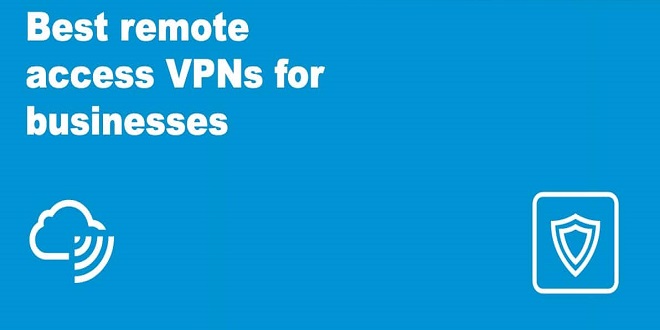Explore the Business Benefits of the HR SharePoint Site

To run a successful organization, they must deal with large amounts of data. Many complex processes are involved to ensure smooth workflow. It is important to communicate specific updates, information, rules and other details within an organization.
HR SharePoint comes to your rescue. This site allows employees to easily share handbooks and policies.
What’s a Microsoft SharePoint HR Portal?
The SharePoint HR Portal can be turned into a Human Resources website that contains detailed information about employees, terminations, and performance, as well as onboarding benefits. You can share the latest information within your organization with it’s many features.
HR SharePoint has some unique features:
Track Employee Data:
It allows you to track details such as contact information, emergency contacts, address and training certificates. You can access all documents, including reviews, payroll and benefits, in one place.
Document Management:
This tool is used to create forms, procedures, and policies. This helps employees stay current with company requirements.
Cloud-Based Tools:
No technical knowledge is required. Microsoft SharePoint is an easy-to use tool that helps businesses run smoothly.
Employee HR Portal:
This portal allows employees to access Human Resources information, as well as announcements and news. Based on employee performance, managers can track reviews and send reminders.
User Management It’s easy to add and manage user access and to assign rights to create or edit content based upon different departments.
Easy Customization:
Add pages, logos and colours to modules that address job postings and calendars.
Security and Privacy:
Human Resources deals with the sensitive and personal information that employees need to be kept secure. You can set up alerts in the SharePoint HR portal to warn you if there is unauthorized or authorized access.
How will you handle issues in SharePoint HR?
The HR SharePoint portal handles a lot of data. This means that there is a chance for an internal team to step in and fix the issue. This SharePoint Issue Tracking app helps to avoid these issues and provides a solution. This app provides a clear and consistent way to manage issues and a wonderful experience.
How do you build a SharePoint HR template that is strong?
1. Select a proper template
There are two options: a communication or team site. Because it allows for data sharing, a communication site is ideal for HR purposes. A team site, on the other hand, is intended for collaboration where it might not be necessary.
2. Establish the requirements that you require from your employees
It is crucial to share the content easily with the audience. These are some of the most important elements in an HR website:
Announcement to HR:
This could be for policy updates, new joining announcements, or insurance.
Events:
Holidays, Trips, and Deadlines for Companies
Employee Data
Birthdays and Anniversaries or Employee of the Month
Links
Redirections to other websites, different insurance providers, retirement account, and many more
HR Knowledge Bas:
These pages contain information about different HR processes
It also includes a process for employee onboarding, policies and templates.
3. Convert your requirements into SharePoint web parts
HR announcement:SharePoint offers many features that allow you to create visually appealing and colourful announcements. Multiple resources are available to help ensure that the message gets across.
Upcoming Events The SharePoint calendar can be used to highlight different events and holidays.
Templates, policies, forms, and templates for companies: Users have access to the SharePoint Document Library. Depending on how many documents you have, you can use one or more libraries. You can organize the documents by category, department, or expiration date.
Employee-related events
Contact us or the employee of the month to learn more about tools that help you store employee birthdays and anniversaries. To store this information, you can make a customized list and arrange it according to your requirements.
Link to other websites:
SharePoint offers many methods to create and highlight specific content.
Employee folder: HR staff need a place to save and exchange documents with their employees. They can create one document library for each employee, and assign permissions.
Human Resources Knowledge Base:
Users have the ability to build a knowledge base that links to other pages. People can also search using keywords and tags.
Employee Onboarding
This task should be correctly formatted in order to make the joining process easy. SharePoint offers multiple ways to create workflows.
4. Create a SharePoint HR site
Create a Communication site, and add the web parts according to your business needs. To make the Microsoft SharePoint HR portal a useful platform for sharing information, customize it.
5. Secure it
Make sure that you have the proper security settings in place before you release the SharePoint HR portal. You will add everyone to the group as an HR and manage permissions according to job role.
6. Avoid Sharing
It is not a site for team members so you can disable sharing to prevent unauthorised access.
What are some of the benefits of the HR SharePoint Site?
It allows for easy recruitment and onboarding of employees
Users have a place to concentrate on news, policy changes and updates
It is easier to keep employees on the job and allow them to take leave.
Safe storage of personal and business data
You can easily track the actions of employees at multiple locations and devices.
Each employee can be evaluated and reported on by the HR team
It is helpful in setting up compliance pieces for training and learning sessions
Provide relevant content based on the role of employees
Accessibility to the HR team, employees and other personnel
You can store huge amounts of data with the unlimited storage options
SharePoint makes it easy to schedule interviews and remind yourself of appointments
Analyze, collect, and keep the data in a central database
Endnote
Microsoft has made great efforts to improve the organization’s workflow. HR SharePoint is one of these resources. It has made it easier for HR staff to manage large amounts of documents and maintain detailed records. We’ve shared some insight to show a SharePoint HR Portal picture .